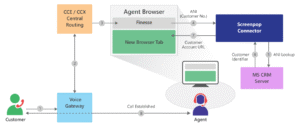Microsoft Dynamics Screenpop Connector
A browser based Computer Telephony Integration Integration solution with Cisco Finesse that opens Microsoft CRM caller account information in a browser tab. The agent continues to use Cisco Finesse Agent Desktop for call handling but switches to CRM browser tab to view/update account information or call activity.
Caller Account Popup on Call Arrival
The caller account information is displayed in a browser tab as call arrives on the Cisco Finesse Agent Desktop. The agent will have to switch between the two browser tabs for call controls and for CRM related activities.
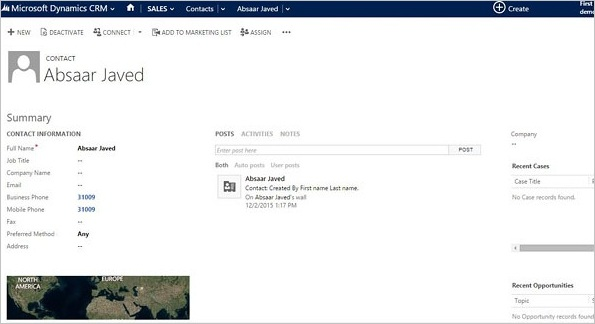
Requirements
Compatibility
Flow of Integration
Hardware Requirements
| Upto 50 agents | 51-400 agents | |
| Server Cores | 2 Cores | 4 Cores |
| RAM | 4 GB | 4 GB |
| Hard Disk | 10 GB | 20 GB |
Software Requirements
| Operating System | Windows Server 2012 R2 64-bit or above |
Compatibility with specific versions of Cisco Contact Center and Microsoft CRM
Cisco Unified Contact Center Express (UCCX)
| versions | 9 and above |
Cisco Unified Contact Center Enterprise (UCCE)
| versions | 9 and above |
Cisco Packaged Contact Center Enterprise (PCCE)
| versions | 9 and above |
Microsoft CRM
| versions | Dynamics 365 (online/on-premises), Dynamics CRM 2013/2015 & 2016 |